Output
This section defines how data is formatted and transmitted from the MRU. Users can select the output protocol, data reference point, output rate, and axis inversion flags. Additional customization includes protocol identifiers, token tagging, status flags, and numeric format options (scientific or fixed-point). It also includes commands to start and stop data streaming over RS-232, RS-485, or to an SD card.
Output configuration
GET/SET OUTPUT | |||||
|---|---|---|---|---|---|
SETTING GROUP | DESCRIPTION | DEFAULT | DATA TYPE | VALID RANGE | NOTE |
protocol | chosen output protocol | custom nmea | ENUM | custom nmea, custom binary, tss1, mdl, gyrocompas1, ifremer victor, smca, smcc, rdi adcp, tokimek pvtg, norsub, norsub2, norsub6, norsub7, norsub8, norsub prdid, norsub7b, norsub6g, smccg | |
location | data reference point | MRU | ENUM | mru, cg, mp1, mp2, aid1, aid2 | |
rate | output rate in Hz | 50 | ENUM | 1, 2, 4, 5, 10, 20, 25, 50, 100 | |
invertaxes | inverted axes flags | [0 0 0 0 0 0] | U8 | [0, 1] | 0: Not invert axis. 1: Invert axis. Order: [roll pitch yaw surge sway heave]. |
id | output protocol identifier | $PSXN | - | - | |
token | custom protocol token | 24 | U8 | - | A user adjustable number that helps identify or label the message format. |
enabletoken | enable token in custom protocol | 1 | Boolean | 0, 1 | 0: False, 1: True. |
enablestatus | enable status in custom protocol | 1 | Boolean | 0, 1 | 0: False, 1: True. |
format | encoding/representation method for the data | %.3f | - | %8.3e, %9.4e %.2f, %.3f, %.4f %.5f, %.6f, %.7f %.8f, %.9f | Scientific notation (%e): Ideal when values span large dynamic range, or small precision is critical. Fixed-point notation (%f): Ideal when values fall within a limited, well-scaled range. |
start232 | start streaming RS-232 | - | - | - | |
start485 | start streaming RS-485 | - | - | - | |
startsd | start logging on SD card | - | - | - | |
stopsd | stop logging on SD card | - | - | - | |
stop | stop streaming serial data | - | - | - | |
Example:
Examples of 'get' and corresponding 'set' commands within the output domain are provided below.
GET | SET |
get,output,protocol<CR><LF> | set,output,protocol,norsub6<CR><LF> |
get,output,location<CR><LF> | set,output,location,mru<CR><LF> |
get,output,rate<CR><LF> | set,output,rate,50<CR><LF> |
get,output,invertaxes<CR><LF> | set,output,invertaxes,[1 1 1 1 1 1]<CR><LF> |
get,output,id<CR><LF> | set,output,id,$PSXN<CR><LF> |
get,output,token<CR><LF> | set,output,token,19<CR><LF> |
get,output,enabletoken<CR><LF> | set,output,enabletoken,1<CR><LF> |
get,output,enablestatus<CR><LF> | set,output,enablestatus,1<CR><LF> |
get,output,format<CR><LF> | set,output,format,%.3f<CR><LF> |
set,output,start232<CR><LF> | |
set,output,start485<CR><LF> | |
set,output,startsd<CR><LF> | |
set,output,stopsd<CR><LF> | |
set,output,stop<CR><LF> |