Synchronization
This section shows how to configure time synchronization settings for the MRU. Users can configure parameters such as NTP synchronization state, server list, and PPS-related settings including ZDA offset, polarity, and decoding options.
NTP timesync configuration
GET/SET TIMESYNC | ||||
|---|---|---|---|---|
SETTING GROUP | DESCRIPTION | DEFAULT | VALID RANGE | NOTE |
state | state of NTP synchronization service | start, stop, restart | ||
serverlist,configfile | NTP servers name | List all ntp servers | ||
serverlist,connection | Display status of all listed ntp servers | |||
Example:
Examples of 'get' and corresponding 'set' commands within the timesync domain are provided below.
GET | SET |
get,timesync,ntp,state | set,timesync,ntp,state,start |
get,timesync,ntp,serverlist,configfile | set,timesync,ntp,state,stop |
get,timesync,ntp,serverlist,connection | set,timesync,ntp,state,restart |
set,timesync,ntp,serverlist,0.pool.ntp.org;1.pool.ntp.org;2.pool.ntp.org;3.pool.ntp.org |
Example usage
MRU – NTP Setup & Commands
1. Stop / Start NTP
set,timesync,ntp,state,stop
# Stop NTP timesync
set,timesync,ntp,state,start
# Start NTP timesync
2. Configure NTP Servers
Set full server list (servers separated by ;):
set,timesync,ntp,serverlist,0.pool.ntp.org;1.pool.ntp.org;2.pool.ntp.org;3.pool.ntp.org;10.0.0.100
# Update NTP server list
3. Verify Configured Servers
get,timesync,ntp,serverlist,configfile
# Show servers from config file
4. Check Sync State
get,timesync,ntp,state
# Show current sync status (which server is used)
5. Check Connection
get,timesync,ntp,serverlist,connection
# Show current NTP connection and active time source
PPS configuration
GET/SET PPS | ||||
|---|---|---|---|---|
SETTING GROUP | DESCRIPTION | DEFAULT | VALID RANGE | NOTE |
pps | Enable the PPS Synchronization | off | off, on | |
ZDAoffset | number of millisecond you want to add to the ZDA message if there is a miss alignment problem | 0 | ||
ZDApolarity | Polarity of the PPS signal | 0 | 0,1 | 0: Select the falling edge to be the start of the second 1: Select the rising edge to be the start of the second |
ZDAdec | number of decimal digit | 4 | [2,4] | 2 → 0.01 |
Example:
Examples of 'get' and corresponding 'set' commands within the pps domain are provided below.
GET | SET |
get,pps<CR><LF> | set,pps,on<CR><LF> |
get,pps,zdaoffset<CR><LF> | set,pps,zdaoffset,0<CR><LF> |
get,pps,zdapolarity<CR><LF> | set,pps,zdapolarity,1<CR><LF> |
get,pps,zdadec<CR><LF> | set,pps,zdadec,2<CR><LF> |